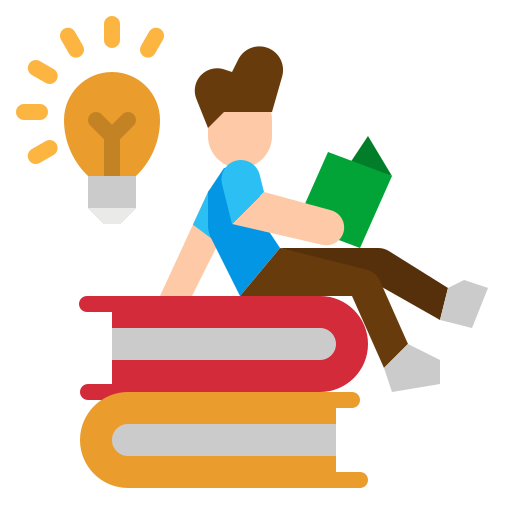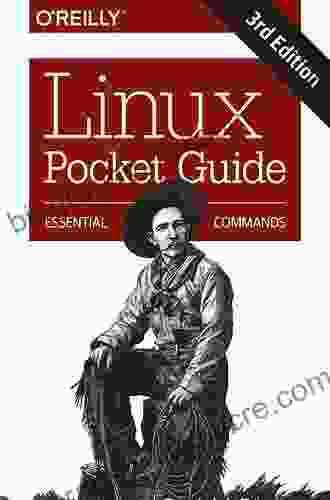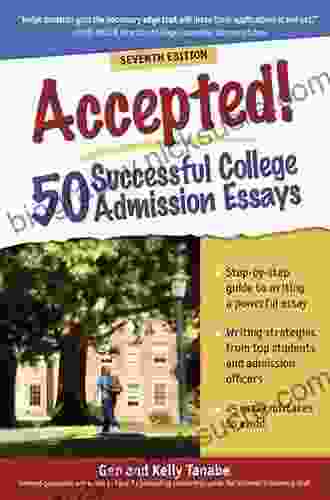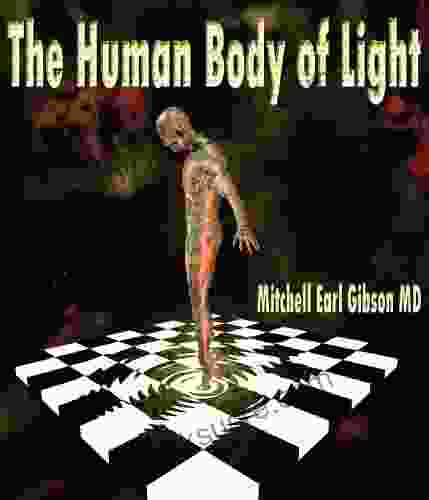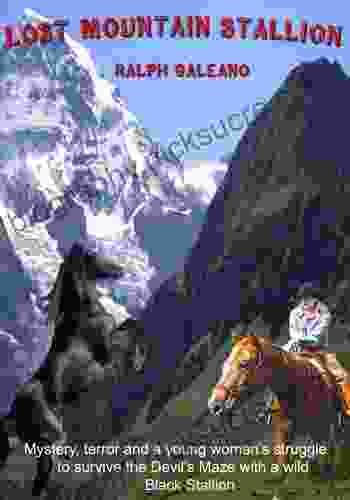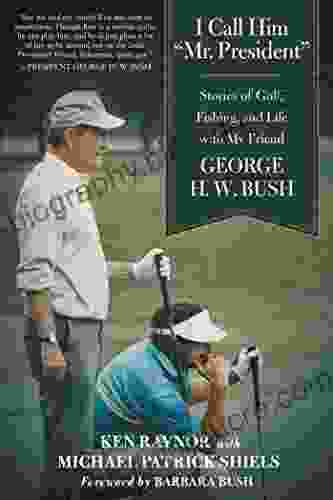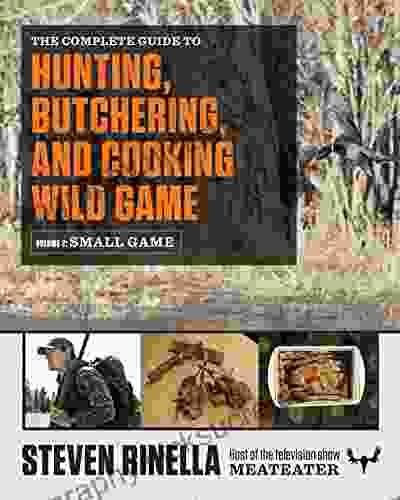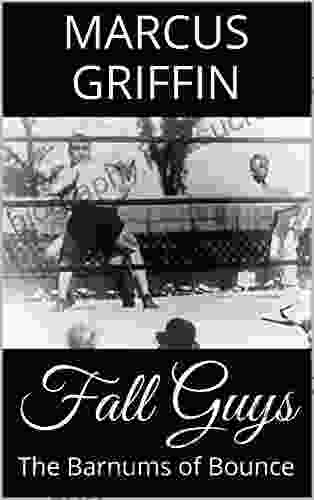Linux Pocket Guide: Essential Commands for Navigating the Terminal

Linux is a powerful and versatile operating system used by millions of people around the world. It is known for its stability, security, and open source nature. One of the most powerful features of Linux is the command line interface, or terminal. The terminal is a text-based interface that allows you to interact with the computer directly. It is used for a wide variety of tasks, including system administration, software development, and troubleshooting.
If you are new to Linux, the terminal can seem daunting at first. However, with a little practice, you will be able to master the basics and use it to your advantage. This guide will introduce you to some of the most essential Linux commands. We will cover basic navigation commands, file and directory management commands, and some more advanced commands that can be helpful for troubleshooting.
4.7 out of 5
| Language | : | English |
| File size | : | 2969 KB |
| Text-to-Speech | : | Enabled |
| Screen Reader | : | Supported |
| Enhanced typesetting | : | Enabled |
| Print length | : | 274 pages |
| X-Ray for textbooks | : | Enabled |
Basic Navigation Commands
The following commands are essential for navigating the terminal:
- ls: Lists the files and directories in the current directory
- cd: Changes the current directory. For example, "cd Desktop" would change the current directory to the Desktop folder.
- pwd: Prints the working directory. This is the current directory that you are in.
- mkdir: Creates a new directory. For example, "mkdir new_folder" would create a new directory called "new_folder".
- rmdir: Removes an empty directory. For example, "rmdir new_folder" would remove the directory "new_folder" if it is empty.
File and Directory Management Commands
The following commands are used for managing files and directories:
- touch: Creates a new file. For example, "touch new_file.txt" would create a new file called "new_file.txt".
- cat: Concatenates files and prints the output to the terminal. For example, "cat new_file.txt" would print the contents of the file "new_file.txt" to the terminal.
- cp: Copies files and directories. For example, "cp new_file.txt new_file2.txt" would copy the file "new_file.txt" to "new_file2.txt".
- mv: Moves files and directories. For example, "mv new_file.txt ../Documents" would move the file "new_file.txt" to the Documents directory.
- rm: Removes files and directories. For example, "rm new_file.txt" would remove the file "new_file.txt".
More Advanced Commands
The following commands are more advanced and can be helpful for troubleshooting:
- grep: Searches for a pattern in a file. For example, "grep 'error' log.txt" would search for the word "error" in the file "log.txt".
- find: Searches for files and directories that match a certain criteria. For example, "find . -name '*.txt'" would search for all files with the ".txt" extension in the current directory and all subdirectories.
- df: Shows the amount of free disk space on a filesystem. For example, "df -h" would show the amount of free disk space on the current filesystem in a human-readable format.
- du: Shows the amount of disk space used by files and directories. For example, "du -h" would show the amount of disk space used by files and directories in the current directory in a human-readable format.
- top: Shows the top processes that are using the most CPU and memory. This can be helpful for troubleshooting performance issues.
These are just a few of the most essential Linux commands. With a little practice, you will be able to master the basics and use the terminal to your advantage. The terminal is a powerful tool that can be used for a wide variety of tasks, including system administration, software development, and troubleshooting. If you are new to Linux, I encourage you to experiment with the terminal. You may be surprised at how much you can accomplish with just a few simple commands.
4.7 out of 5
| Language | : | English |
| File size | : | 2969 KB |
| Text-to-Speech | : | Enabled |
| Screen Reader | : | Supported |
| Enhanced typesetting | : | Enabled |
| Print length | : | 274 pages |
| X-Ray for textbooks | : | Enabled |
Do you want to contribute by writing guest posts on this blog?
Please contact us and send us a resume of previous articles that you have written.
 Fiction
Fiction Non Fiction
Non Fiction Romance
Romance Mystery
Mystery Thriller
Thriller SciFi
SciFi Fantasy
Fantasy Horror
Horror Biography
Biography Selfhelp
Selfhelp Business
Business History
History Classics
Classics Poetry
Poetry Childrens
Childrens Young Adult
Young Adult Educational
Educational Cooking
Cooking Travel
Travel Lifestyle
Lifestyle Spirituality
Spirituality Health
Health Fitness
Fitness Technology
Technology Science
Science Arts
Arts Crafts
Crafts DIY
DIY Gardening
Gardening Petcare
Petcare Lily Collins
Lily Collins Charles Buist
Charles Buist Robert Hogan
Robert Hogan James Randi
James Randi Ryan T White
Ryan T White Mia Scotland
Mia Scotland Mike Massie
Mike Massie Frederick Douglass Opie
Frederick Douglass Opie Anthony Edwards
Anthony Edwards Rachel Morgan
Rachel Morgan Jenna Helland
Jenna Helland S E Hinton
S E Hinton Eric Leiser
Eric Leiser Barry Burd
Barry Burd Bb
Bb Robert Ardrey
Robert Ardrey P J Agness
P J Agness Maha Alkurdi
Maha Alkurdi Sport Hour
Sport Hour Jutta Schickore
Jutta Schickore Dacher Keltner
Dacher Keltner Eugene V Resnick
Eugene V Resnick Mark Young
Mark Young Steven Rinella
Steven Rinella Cara Koscinski
Cara Koscinski James C Radcliffe
James C Radcliffe Leonard M Adkins
Leonard M Adkins Shayla Black
Shayla Black Spencer Wells
Spencer Wells Temple West
Temple West Ping Li
Ping Li Ascencia
Ascencia William Byers
William Byers David Aretha
David Aretha Richard Harris
Richard Harris Peter Martin
Peter Martin Sam Cowen
Sam Cowen William Wasserman
William Wasserman Wanda Priday
Wanda Priday Stephen J Bavolek
Stephen J Bavolek Meghan L Marsac
Meghan L Marsac Kenneth Wilgus Phd
Kenneth Wilgus Phd Max Marchi
Max Marchi Cynthia Levinson
Cynthia Levinson John C Norcross
John C Norcross Nick Townsend
Nick Townsend R L Medina
R L Medina John H Mcwhorter
John H Mcwhorter Mike Commito
Mike Commito Jessica F Shumway
Jessica F Shumway Chris Mooney
Chris Mooney Otto Scharmer
Otto Scharmer Dave Rearwin
Dave Rearwin Scott Westerfeld
Scott Westerfeld Rebecca Solnit
Rebecca Solnit Malcolm Hebron
Malcolm Hebron Erik J Brown
Erik J Brown Proper Education Group
Proper Education Group Richard Weissbourd
Richard Weissbourd Rob Pope
Rob Pope Laura Ingalls Wilder
Laura Ingalls Wilder Marc Loy
Marc Loy Michael Palin
Michael Palin Harvey Wittenberg
Harvey Wittenberg Candice Davie
Candice Davie Ben Sedley
Ben Sedley Jude Currivan
Jude Currivan Chris Cage
Chris Cage Holger Schutkowski
Holger Schutkowski Nadine Hays Pisani
Nadine Hays Pisani Craig Romano
Craig Romano Brian Gilbert
Brian Gilbert Elliott Vandruff
Elliott Vandruff Stefan Ecks
Stefan Ecks Joshua G Shifrin
Joshua G Shifrin Farley Mowat
Farley Mowat Beau Miles
Beau Miles J Michael Veron
J Michael Veron James Duthie
James Duthie David Abram
David Abram Jeff Belanger
Jeff Belanger Jay Abramson
Jay Abramson Massimo Cossu Nicola Pirina
Massimo Cossu Nicola Pirina Melissa Gomes
Melissa Gomes Babu The Panda
Babu The Panda Stephanie Fritz
Stephanie Fritz Nicholas Wolterstorff
Nicholas Wolterstorff Edwin R Sherman
Edwin R Sherman F William Lawvere
F William Lawvere Ellen Lewin
Ellen Lewin Dr Faith G Harper
Dr Faith G Harper Dave Karczynski
Dave Karczynski Erica Schultz
Erica Schultz Nicole Martin
Nicole Martin Jim Fay
Jim Fay Charles Soule
Charles Soule Margaret Owen
Margaret Owen Smart Reads
Smart Reads St Louis Post Dispatch
St Louis Post Dispatch Nick Neely
Nick Neely Larry Dane Brimner
Larry Dane Brimner James Duggan
James Duggan Tim Ingold
Tim Ingold Shannon Reilly
Shannon Reilly Lewis Thomas
Lewis Thomas Ian Leslie
Ian Leslie Reelav Patel
Reelav Patel Mark Ellyatt
Mark Ellyatt Joseph Epes Brown
Joseph Epes Brown W Scott Elliot
W Scott Elliot Catherine Shainberg
Catherine Shainberg Richard J Dewhurst
Richard J Dewhurst Jade Barrett
Jade Barrett Kyle Butler
Kyle Butler Yang Kuang
Yang Kuang Bernard Marr
Bernard Marr Basudeb Bhatta
Basudeb Bhatta Mitch Prinstein
Mitch Prinstein Bill Milliken
Bill Milliken David Starbuck Smith
David Starbuck Smith Barbara Kennard
Barbara Kennard Bobbie Faulkner
Bobbie Faulkner Arnold G Nelson
Arnold G Nelson Gary Lincoff
Gary Lincoff Christine Kenneally
Christine Kenneally Tom Miller
Tom Miller Prince Asare
Prince Asare Dr Craig Malkin
Dr Craig Malkin Leslie Stager
Leslie Stager Sharon Dukett
Sharon Dukett Trish Kuffner
Trish Kuffner Editors Of Southern Living Magazine
Editors Of Southern Living Magazine Jenn Mcallister
Jenn Mcallister Marshall Jon Fisher
Marshall Jon Fisher John Lister Kaye
John Lister Kaye Stephen K Sanderson
Stephen K Sanderson Catherine M Cameron
Catherine M Cameron Lynn Mann
Lynn Mann Charlotte Booth
Charlotte Booth Wayne B Chandler
Wayne B Chandler Alexandra Andrews
Alexandra Andrews Martin Dugard
Martin Dugard Kara Goucher
Kara Goucher Cary J Griffith
Cary J Griffith Chris Eberhart
Chris Eberhart Nichole Carpenter
Nichole Carpenter Janna Levin
Janna Levin Barry Friedman
Barry Friedman Mina Lebitz
Mina Lebitz Dan Golding
Dan Golding Constanze Niedermaier
Constanze Niedermaier Peter Wacht
Peter Wacht Victor Seow
Victor Seow Rick Joyner
Rick Joyner Isabel Fonseca
Isabel Fonseca Noah Brown
Noah Brown Fabien Clavel
Fabien Clavel Mike Swedenberg
Mike Swedenberg Burt L Standish
Burt L Standish Master Gamer
Master Gamer Nick Bollettieri
Nick Bollettieri Jennifer Estep
Jennifer Estep John Garrity
John Garrity David Jamieson Bolder
David Jamieson Bolder Sergei Urban
Sergei Urban Edward Lee
Edward Lee Baruch Englard
Baruch Englard Joseph Alton M D
Joseph Alton M D Donald R Gallo
Donald R Gallo Ben Povlow
Ben Povlow Fred Mitchell
Fred Mitchell Ralph Galeano
Ralph Galeano Peter K Tyson
Peter K Tyson Jonathan Kellerman
Jonathan Kellerman Chiara Sparks
Chiara Sparks Deanna Roy
Deanna Roy Ben Collins
Ben Collins Mike Allison
Mike Allison Beebe Bahrami
Beebe Bahrami Ray Comfort
Ray Comfort Rob Rains
Rob Rains Paul Van Lierop
Paul Van Lierop Sam Harris
Sam Harris Arny Alberts
Arny Alberts Kathleen Masters
Kathleen Masters James Koeper
James Koeper S K Gupta
S K Gupta Barry Rhodes
Barry Rhodes Kate Williams
Kate Williams Sam Kean
Sam Kean Ellen Notbohm
Ellen Notbohm John D Barrow
John D Barrow Randy Baker
Randy Baker Barbara Mertz
Barbara Mertz David Taylor
David Taylor Barbara Bassot
Barbara Bassot Cheryl Erwin
Cheryl Erwin Diane Musho Hamilton
Diane Musho Hamilton Rachelle Zukerman
Rachelle Zukerman Kindle Edition
Kindle Edition Janis Keyser
Janis Keyser Catherine J Allen
Catherine J Allen Grey Owl
Grey Owl John Sandford
John Sandford Jane Butel
Jane Butel Dustin Salomon
Dustin Salomon Joanne Glenn
Joanne Glenn Allan V Horwitz
Allan V Horwitz Colleen Alexander Roberts
Colleen Alexander Roberts Ben Goldacre
Ben Goldacre Jonathan Bergmann
Jonathan Bergmann Marie Rutkoski
Marie Rutkoski Casey Watson
Casey Watson Michael Wood
Michael Wood Gordon H Chang
Gordon H Chang Steven Hawthorne
Steven Hawthorne Hunbatz Men
Hunbatz Men Ken Xiao
Ken Xiao Barbara Russell
Barbara Russell Bill Mckibben
Bill Mckibben Bridget Flynn Walker Phd
Bridget Flynn Walker Phd Nancy E Willard
Nancy E Willard Paul Doiron
Paul Doiron Conor Nolan
Conor Nolan Pearson Education
Pearson Education Emily Chappell
Emily Chappell Kit Yates
Kit Yates Crystal Duffy
Crystal Duffy Charlotte Browne
Charlotte Browne Print Replica Kindle Edition
Print Replica Kindle Edition David Beaupre
David Beaupre Jennifer Pharr Davis
Jennifer Pharr Davis Jennifer Traig
Jennifer Traig Jim Wharton
Jim Wharton Christopher Taylor Ma Lmft
Christopher Taylor Ma Lmft Reprint Edition Kindle Edition
Reprint Edition Kindle Edition Clifford Herriot
Clifford Herriot Tami Anastasia
Tami Anastasia Tim Marshall
Tim Marshall Eric Franklin
Eric Franklin Robin Mcmillan
Robin Mcmillan Roanne Van Voorst
Roanne Van Voorst Leia Stone
Leia Stone Cait Stevenson
Cait Stevenson Richard Chun
Richard Chun Rob Hutchings
Rob Hutchings Farzana Nayani
Farzana Nayani T H White
T H White Justin Sirois
Justin Sirois Roy Porter
Roy Porter Barry Rabkin
Barry Rabkin Autumn Carpenter
Autumn Carpenter Luke Gilkerson
Luke Gilkerson Thomas Lumley
Thomas Lumley Leah Cullis
Leah Cullis John Whitman
John Whitman Titus M Kennedy
Titus M Kennedy George Macdonald
George Macdonald Brian Switek
Brian Switek Rebecca Rupp
Rebecca Rupp Emma Brockes
Emma Brockes Daniel M Koretz
Daniel M Koretz Carlo Collodi
Carlo Collodi Donald Frias
Donald Frias Rowan Jacobsen
Rowan Jacobsen Bob Holtzman
Bob Holtzman Patrick Sweeney
Patrick Sweeney Scott Mactavish
Scott Mactavish Glenna Mageau
Glenna Mageau Lawrence Baldassaro
Lawrence Baldassaro Hill Gates
Hill Gates Dr Michael P Masters
Dr Michael P Masters Toby A H Wilkinson
Toby A H Wilkinson Tori Day
Tori Day Sampson Davis
Sampson Davis Breanna Hayse
Breanna Hayse Gay Robins
Gay Robins Sam Nadler
Sam Nadler Philip Maffetone
Philip Maffetone Barbara Ann Kipfer
Barbara Ann Kipfer Julie L Spencer
Julie L Spencer Chris Bennett
Chris Bennett Brandon Royal
Brandon Royal Debra Kilby
Debra Kilby Linda Welters
Linda Welters Linnea Dunne
Linnea Dunne John Aldridge
John Aldridge J C Cervantes
J C Cervantes Diane Yancey
Diane Yancey Jeremy Sweet
Jeremy Sweet John Kimantas
John Kimantas Jayanti Tambe
Jayanti Tambe Jake Anderson
Jake Anderson Gordon Witteveen
Gordon Witteveen Benita Bensch
Benita Bensch Clayton King
Clayton King Monta Z Briant
Monta Z Briant Oliver T Spedding
Oliver T Spedding Jane Hardwicke Collings
Jane Hardwicke Collings Rachel Smith
Rachel Smith Jaymin Eve
Jaymin Eve Lew Freedman
Lew Freedman Julie Buxbaum
Julie Buxbaum Marco Grandis
Marco Grandis Robin Nixon
Robin Nixon Mike Stanton
Mike Stanton Ryan A Pedigo
Ryan A Pedigo Barzin Pakandam
Barzin Pakandam Cindy Post Senning
Cindy Post Senning Kara Tippetts
Kara Tippetts Molly E Lee
Molly E Lee Craig Martin
Craig Martin John Quick
John Quick Graham Farmelo
Graham Farmelo Denton Salle
Denton Salle Gabriyell Sarom
Gabriyell Sarom Mark H Newman
Mark H Newman T C Edge
T C Edge Mark Twain
Mark Twain Guy P Harrison
Guy P Harrison Eddie Merrins
Eddie Merrins Helen Kara
Helen Kara Beth Miller
Beth Miller Pavla Kesslerova
Pavla Kesslerova Susan Scott
Susan Scott Yuki Mano
Yuki Mano Jean Smith
Jean Smith Thomas Bulfinch
Thomas Bulfinch Elizabeth George Speare
Elizabeth George Speare Lynn Rosen
Lynn Rosen Percy Boomer
Percy Boomer Julian I Graubart
Julian I Graubart Kate Darling
Kate Darling Mackenzi Lee
Mackenzi Lee Susan Dennard
Susan Dennard Melissa Haag
Melissa Haag Susan Nance
Susan Nance Geoffrey Finch
Geoffrey Finch Steven Bell
Steven Bell Barbara Taylor
Barbara Taylor Shmuel Peerless
Shmuel Peerless Richard Scott
Richard Scott Barry J Kemp
Barry J Kemp Geert Hofstede
Geert Hofstede Jeffrey Jensen Arnett
Jeffrey Jensen Arnett Scott Malthouse
Scott Malthouse Scott Reed
Scott Reed Siddhartha Rao
Siddhartha Rao David Cockburn
David Cockburn Howard Zinn
Howard Zinn Graham R Gibbs
Graham R Gibbs V B Alekseev
V B Alekseev Richard H Immerman
Richard H Immerman Timothy Pakron
Timothy Pakron Jeff Alt
Jeff Alt Scarlett Thomas
Scarlett Thomas Ron Avery
Ron Avery Hongyu Guo
Hongyu Guo Bashir Hosseini Jafari
Bashir Hosseini Jafari Vincent Bossley
Vincent Bossley Christopher L Heuertz
Christopher L Heuertz Suzanne Leonhard
Suzanne Leonhard J Bruce Brackenridge
J Bruce Brackenridge Helen Fisher
Helen Fisher Ryan Higa
Ryan Higa Jack Andraka
Jack Andraka Nicholas Sparks
Nicholas Sparks Bagele Chilisa
Bagele Chilisa Robin Knox Johnston
Robin Knox Johnston Emma Walker
Emma Walker Laura Pavlov
Laura Pavlov Pat Shipman
Pat Shipman Bruce Pascoe
Bruce Pascoe Daniel P Huerta
Daniel P Huerta Boy Scouts Of America
Boy Scouts Of America Nina Manning
Nina Manning Jean Illsley Clarke
Jean Illsley Clarke Karen Bush
Karen Bush Debbie M Schell
Debbie M Schell Mike High
Mike High Barbara Gastel
Barbara Gastel Daniel T Willingham
Daniel T Willingham W Hamilton Gibson
W Hamilton Gibson Suzanne Wylde
Suzanne Wylde Sara Shepard
Sara Shepard Dan R Lynch
Dan R Lynch Mark Mayfield
Mark Mayfield Vanessa Ogden Moss
Vanessa Ogden Moss Barry Glassner
Barry Glassner Samantha Fitts
Samantha Fitts Charles River Editors
Charles River Editors Erica B Marcus
Erica B Marcus Sean Mcindoe
Sean Mcindoe Lock Gareth
Lock Gareth Jill Brown
Jill Brown David Burch
David Burch Simon Spurrier
Simon Spurrier Leon Mccarron
Leon Mccarron Mykel Hawke
Mykel Hawke Violet Moller
Violet Moller William H Frey
William H Frey Gary Soto
Gary Soto Mary A Fristad
Mary A Fristad Danny Staple
Danny Staple John Henry Phillips
John Henry Phillips Edith Grossman
Edith Grossman Charlie Shamp
Charlie Shamp Jesse Liberty
Jesse Liberty Eliza Reid
Eliza Reid David Klausmeyer
David Klausmeyer Jack Newman
Jack Newman Dustin Hansen
Dustin Hansen Basu Shanker
Basu Shanker Chase Hill
Chase Hill Martin Sternstein
Martin Sternstein Blair Braverman
Blair Braverman Richard Meadows
Richard Meadows Robert A Baruch Bush
Robert A Baruch Bush John G Robertson
John G Robertson Gerald Beaudry
Gerald Beaudry Michelle Rigler
Michelle Rigler Becca Anderson
Becca Anderson Beau Bradbury
Beau Bradbury Brad Burns
Brad Burns Mark Rashid
Mark Rashid Steve Burrows
Steve Burrows Mark Kurlansky
Mark Kurlansky Eric Engle
Eric Engle Jenny Chandler
Jenny Chandler Daniel J Barrett
Daniel J Barrett David Thomas
David Thomas Visual Arts
Visual Arts Rachel Dash
Rachel Dash Buddy Levy
Buddy Levy Barbara Rogoff
Barbara Rogoff David A Bogart
David A Bogart Yuval Noah Harari
Yuval Noah Harari Jen Houcek
Jen Houcek Matt Taddy
Matt Taddy Barry Johnston
Barry Johnston James Kilgo
James Kilgo Jamie Margolin
Jamie Margolin Joshua Hammer
Joshua Hammer Stan Tekiela
Stan Tekiela Muhammad Zulqarnain
Muhammad Zulqarnain Achille Rubini
Achille Rubini Barbara Illowsk
Barbara Illowsk Tara Brach
Tara Brach Ernie Morton
Ernie Morton James M Collins
James M Collins Craig Lambert
Craig Lambert Khurshed Batliwala
Khurshed Batliwala John J Robinson
John J Robinson Kam Knight
Kam Knight Monica Hesse
Monica Hesse Betty Stone
Betty Stone Bonnie Tsui
Bonnie Tsui Chadd Vanzanten
Chadd Vanzanten Mike Loades
Mike Loades Alastair Hannay
Alastair Hannay Chuck Missler
Chuck Missler James Syhabout
James Syhabout Joanna Hunt
Joanna Hunt Bryan Peterson
Bryan Peterson Rhonda Belle
Rhonda Belle Linda Carroll
Linda Carroll Vanessa Garbin
Vanessa Garbin Diane Cardwell
Diane Cardwell Joseph Schmuller
Joseph Schmuller Macauley Lord
Macauley Lord Mick Conefrey
Mick Conefrey Valerie Pollmann R
Valerie Pollmann R Steve Biddulph
Steve Biddulph Stanislas Dehaene
Stanislas Dehaene Kenton Kroker
Kenton Kroker Hollis Lance Liebman
Hollis Lance Liebman Ron Lemaster
Ron Lemaster Daniel S Lobel Phd
Daniel S Lobel Phd C R Hallpike
C R Hallpike Barbara Neiman
Barbara Neiman Jessica Smartt
Jessica Smartt Elizabeth Lockwood
Elizabeth Lockwood Thomas French
Thomas French Ronald Wheeler
Ronald Wheeler
Light bulbAdvertise smarter! Our strategic ad space ensures maximum exposure. Reserve your spot today!
 Dakota PowellFollow ·12.7k
Dakota PowellFollow ·12.7k Christopher WoodsFollow ·18.8k
Christopher WoodsFollow ·18.8k Ken SimmonsFollow ·18.4k
Ken SimmonsFollow ·18.4k Clay PowellFollow ·18.2k
Clay PowellFollow ·18.2k Israel BellFollow ·10.9k
Israel BellFollow ·10.9k Matt ReedFollow ·11.6k
Matt ReedFollow ·11.6k Brody PowellFollow ·13.9k
Brody PowellFollow ·13.9k Eliot FosterFollow ·5.7k
Eliot FosterFollow ·5.7k
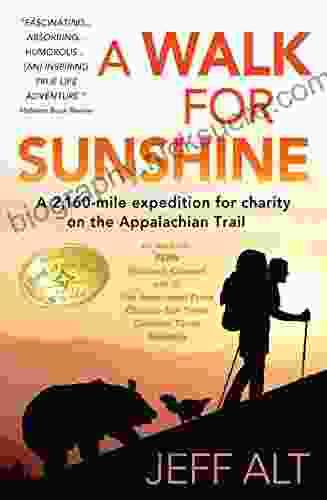
 Israel Bell
Israel BellEmbark on an Epic 160-Mile Expedition for Charity on the...
Prepare yourself for an...
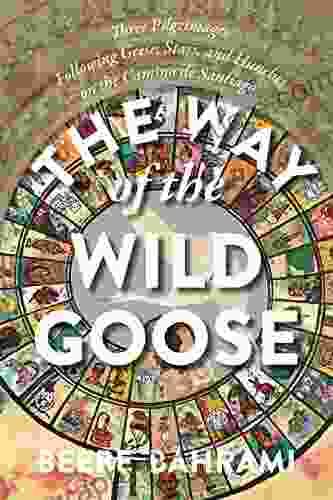
 Josh Carter
Josh CarterThe Way of the Wild Goose: A Journey of Embodied Wisdom...
The Way of the Wild Goose is an ancient...

 Allen Parker
Allen ParkerMastering the Art of Bean Fly Casting: A Comprehensive...
Fly fishing,...
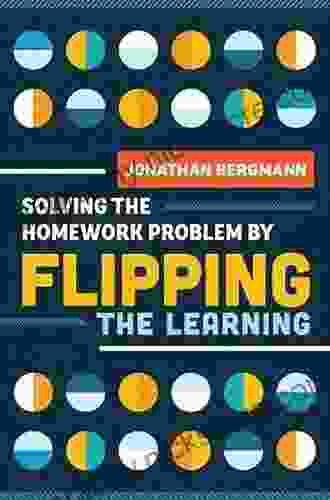
 Aaron Brooks
Aaron BrooksSolving the Homework Problem by Flipping the Learning
What is flipped...
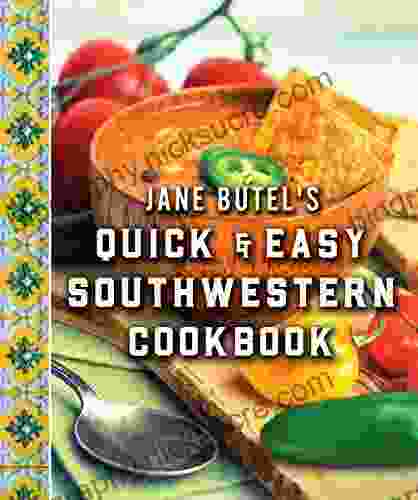
 Fletcher Mitchell
Fletcher MitchellThe Jane Butel Library: A Renewed Source of Knowledge and...
The Jane Butel...
4.7 out of 5
| Language | : | English |
| File size | : | 2969 KB |
| Text-to-Speech | : | Enabled |
| Screen Reader | : | Supported |
| Enhanced typesetting | : | Enabled |
| Print length | : | 274 pages |
| X-Ray for textbooks | : | Enabled |